- Print
- DarkLight
Article summary
Did you find this summary helpful?
Thank you for your feedback!
ADD/EDIT AUTOSHIP (CORP ADMIN)
1. Navigate to Members account and click on the Autoship & Subscription tab.
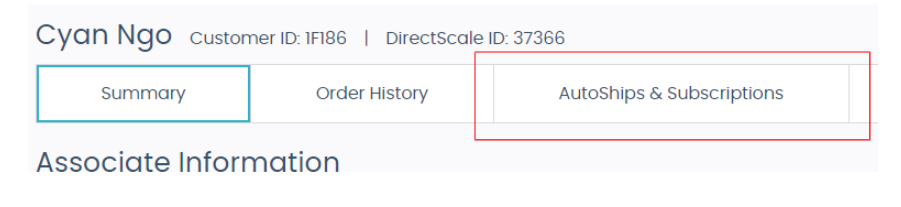
2. Click on add autoship button
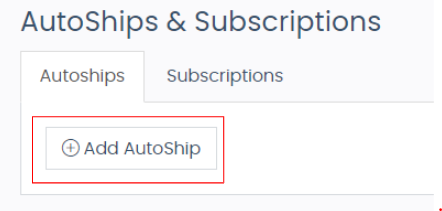
3. Fill out the entire form specifically the run date, add a payment option and verify the shipping address.
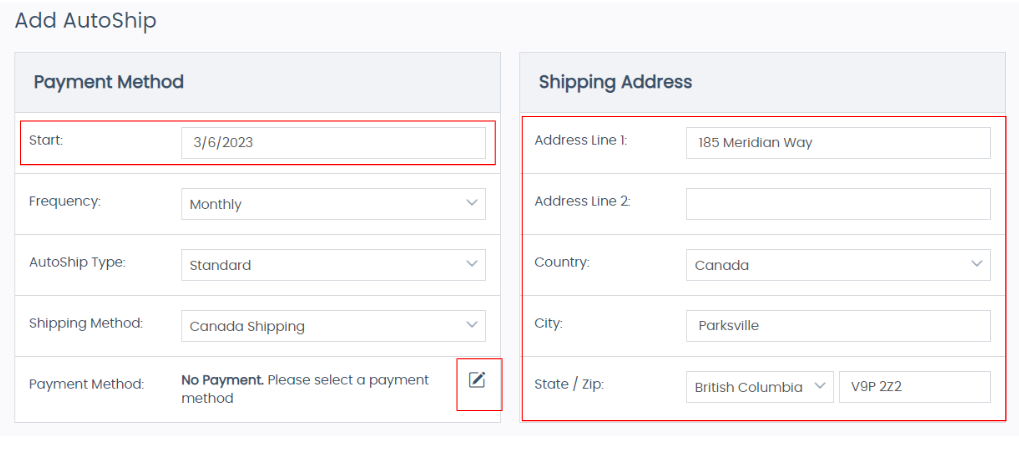
4. Click the add product button.
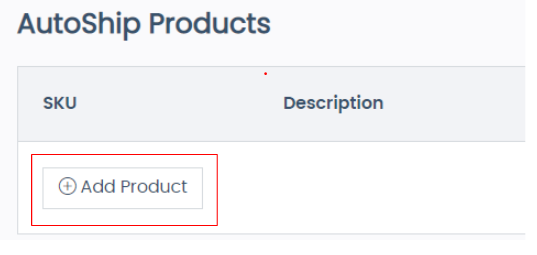
5. Search for product the Member wants added and quantity, then click add item.
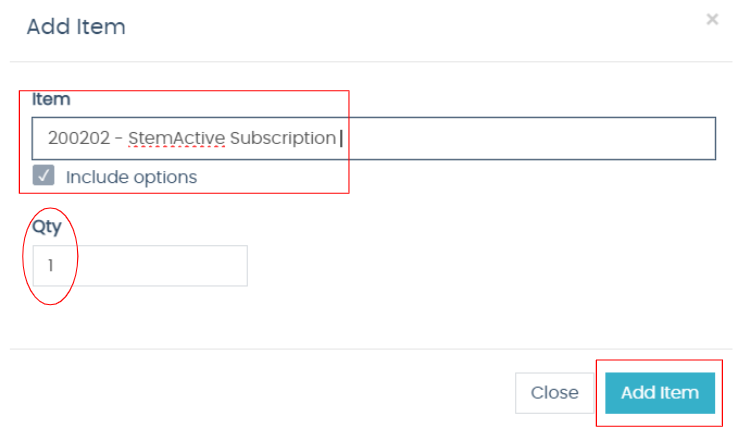 6. Then click the Save button.
6. Then click the Save button.
Was this article helpful?


