- Print
- DarkLight
Add/Edit Autoship Member Backoffice
Article summary
Did you find this summary helpful?
Thank you for your feedback!
HOW TO ADD A AUTOSHIP IN MEMBER BACKOFFICE
1. In Members Backoffice navigate to the Orders tab and click on Manage Autoship
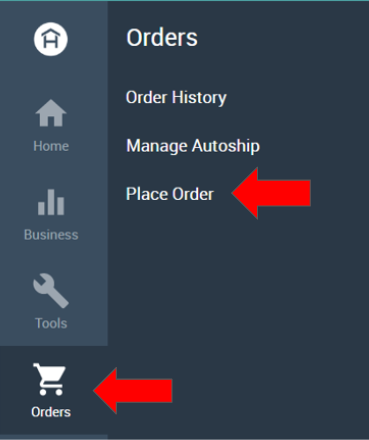
2. In the bottom right click on the "+" button.
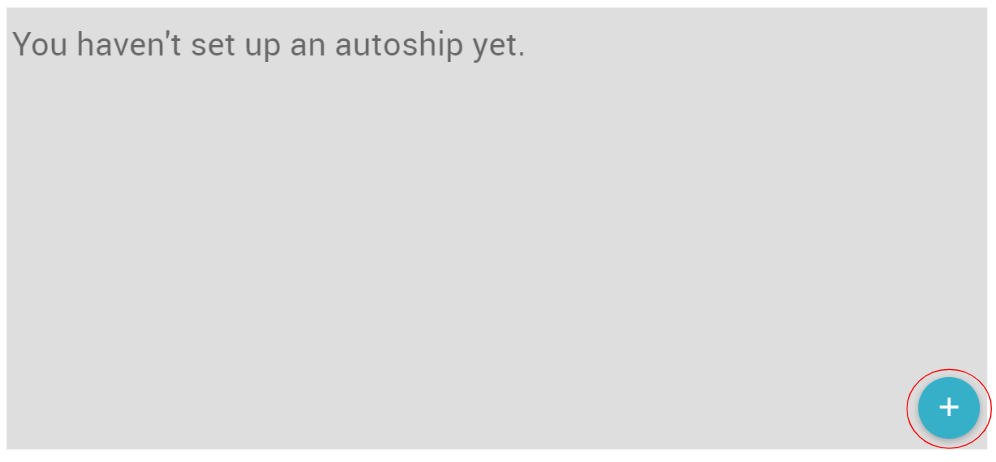
3. Choose what products to add to the autoship by clicking Add to Autoship. 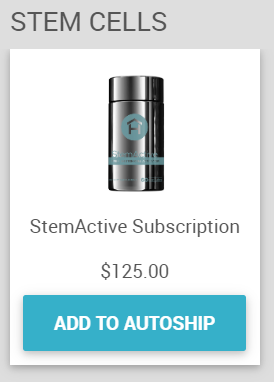
4. Verify the quantity the Member wants and Click Review
5. Review all information, Product, quantity, address and method of payment and click Save.
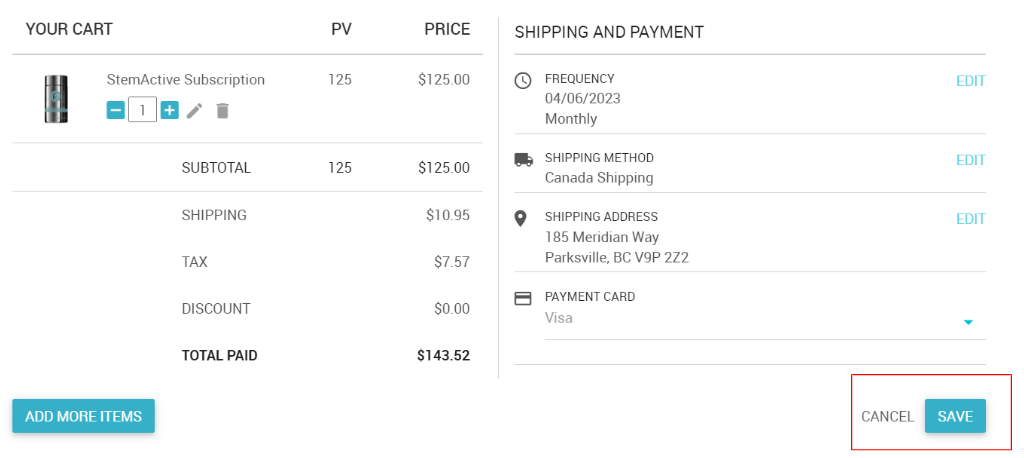
Was this article helpful?


