- Print
- DarkLight
Article summary
Did you find this summary helpful?
Thank you for your feedback!
Contacts
- You can create your own Contacts Book
- Click on the Contacts button to see your current list of contacts.
- You can search your contacts by using the search bar at the top.
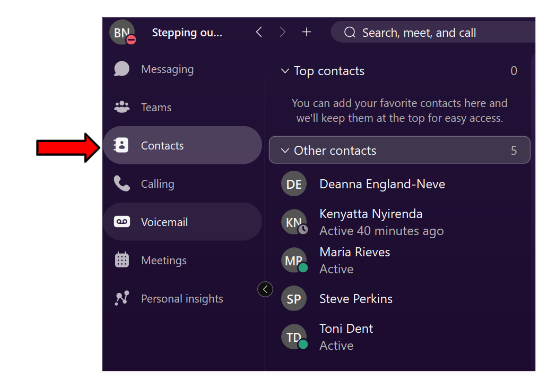
ADDING A NEW CONTACT
- You can add a new contact to your contact book for quicker calling
- You can add both internal and external contacts.
- Click on Add a contact button and fill out the pop-up form with as much information as possible.
- You will be able to call these contacts using your Webex contacts.
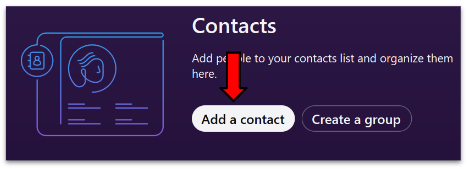
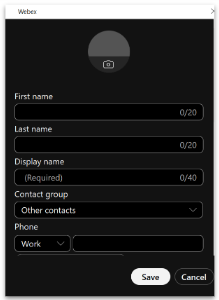
Was this article helpful?


