- Print
- DarkLight
Article summary
Did you find this summary helpful?
Thank you for your feedback!
How to navigate through a Members Commissions in their back office
MEMBERS PAY HISTORY
1. Under Business tab click Pay History
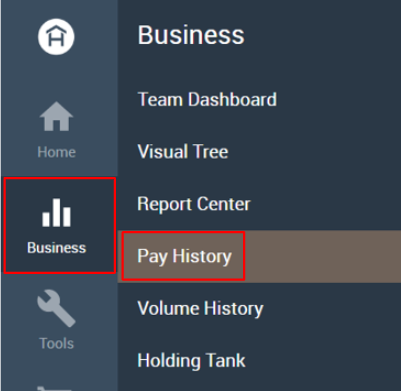 2. On the left side it will show each commission week and how much they will be paid
2. On the left side it will show each commission week and how much they will be paid
- Will show the date commission earned.
- Will show the dollar amount earned.
- The first one in pink shows current weeks projected earnings.
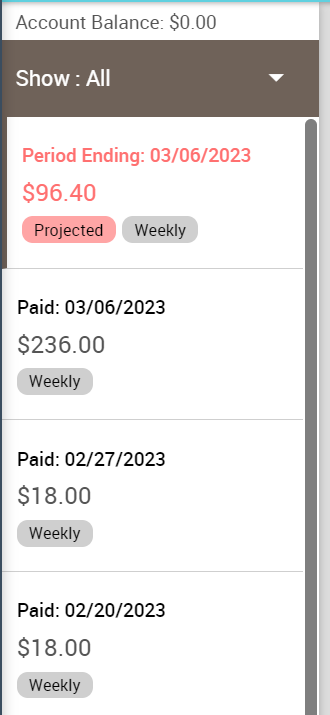
3. There will be a sample check displayed for the week selected. If it is for the pending week or a week that commissions has not been finalized it will be highlighted in pink, if it is for a week that commissions has been finalized it will be highlighted in blue. 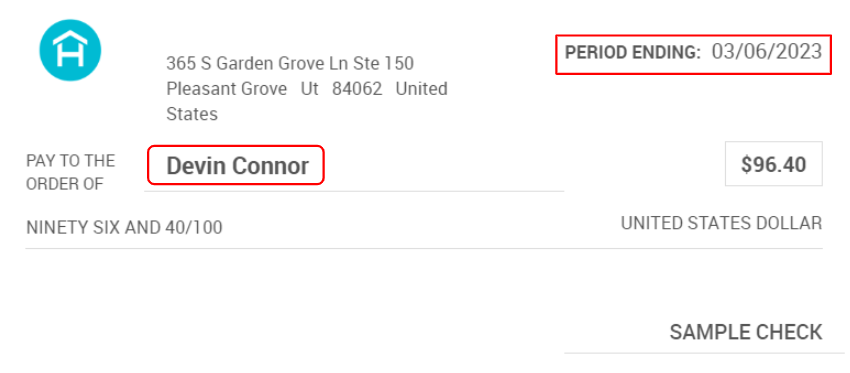 4. Below this there will be a summary of what type of commissions contribute to their total earnings.
4. Below this there will be a summary of what type of commissions contribute to their total earnings. 
5. If you click on the drop-down arrow, it will tell you what order number is contributing to that earning.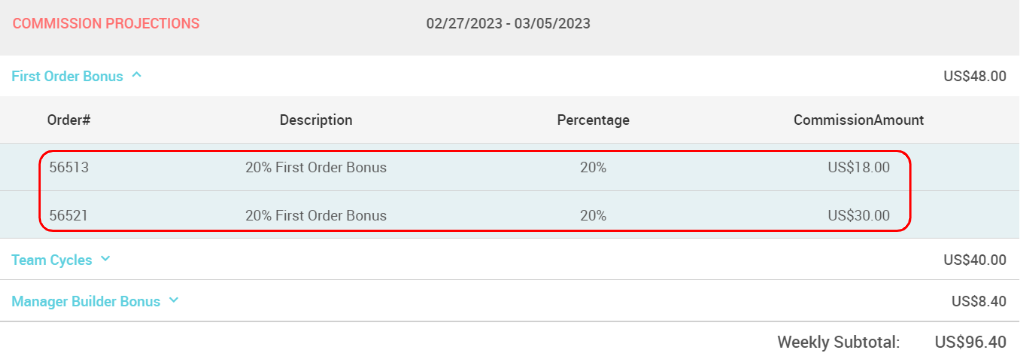
Was this article helpful?


