- Print
- DarkLight
Article summary
Did you find this summary helpful?
Thank you for your feedback!
How to reset a Members Password:
Remember only the account holder can change their password
- In Corporate Admin click the "Login & Website" tab
- Click "Reset Password" button
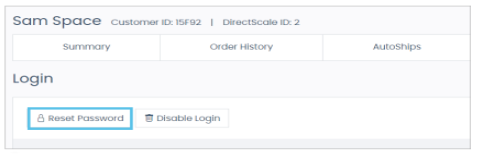
- Enter a New Password. Default Password requirements:
- Minimum of 8 characters.
- Maximum of 30 characters.
- One Number.
- One special characters.
- To confirm, re-enter the Password.
- Click Set Password
Was this article helpful?


