- Print
- DarkLight
Article summary
Did you find this summary helpful?
Thank you for your feedback!
If a member contacts us and states that they have not received their order, we must verify the following.
LOST ORDER
- Verify the order # they are referencing.
- Verify they have not had more than one other replacement in the last 6 months.
- Check the tracking number on the order.
- Verify that the order was sent to the correct address. (If address is not correct, please fix it inside of Direct Scale)
- Determine if it has been over 12 business days.
- Example: If ordered on Monday the 1st, we would not want to replace until Tuesday the 14th.
- Create a replacement order by logging into Corp Admin, while in the Members account click on
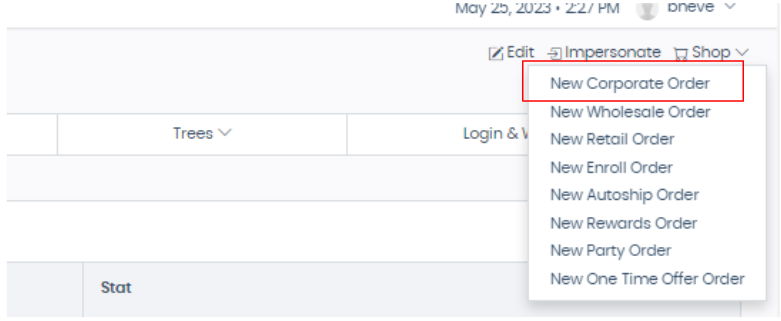
- Choose the Replacement tab.

- Choose the correct items and quantity to replace.
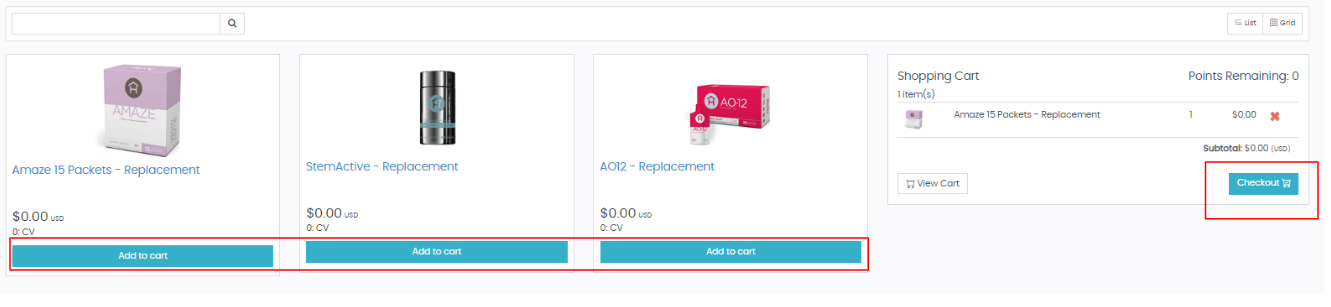
- Determine if you will need to charge shipping or waive it. (If our fault, waive the shipping always). You will also always need to choose a payment method even if it is $0.00 dollars then click Checkout. (If zero dollars you can choose "Cash Deposit USD")
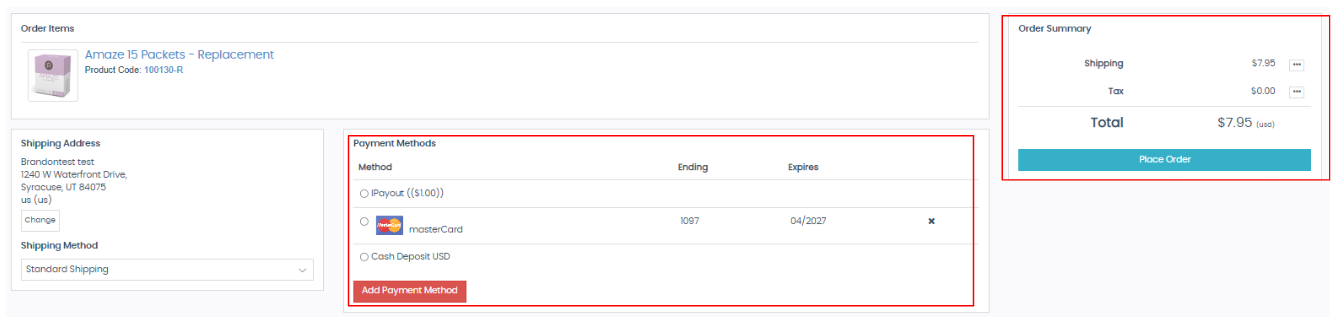
- Enter the date of the last replacement in the "Last Replacement Date" field.
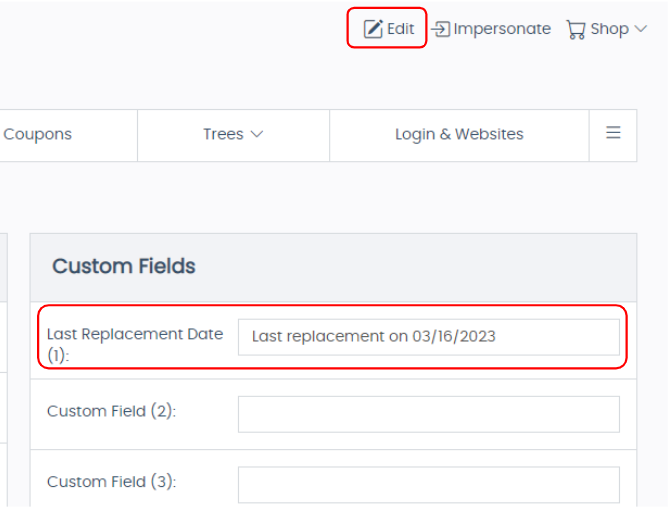
DAMAGED ORDER
- Verify the order # they are referencing.
- Verify they have not had more than one other replacement in the last 6 months.
- Verify that the order was sent to the correct address.
- Order must not have been placed more than 30 days prior to reporting damage.
- Instruct the customer to send pictures of damaged to support@healthyhome.com
- Follow the order placing procedure above
- Enter the date of the last replacement in the "Last Replacement Date" field.
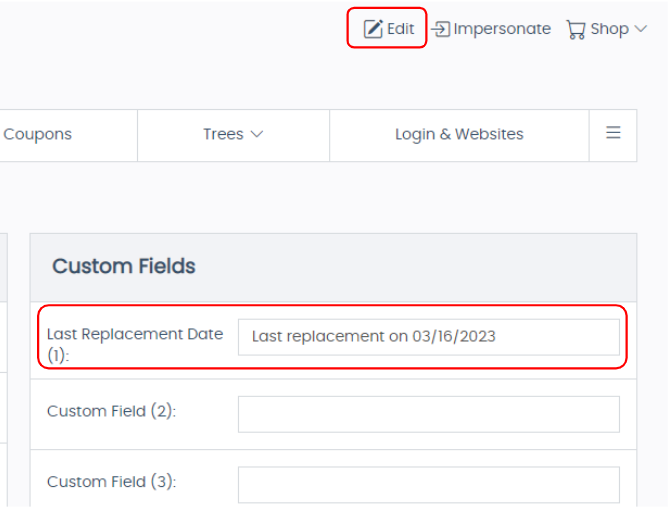
REPLACEMENT POLICIES
- Member can only have one replacement every 6 months.
- Replacement order must be shipped to the address on the Members account.
- Only the Account holder can request a replacement.
- 12 Business days must expire before replacing a lost order.
- Members must submit pictures of damaged product.
- Damaged orders must be replaced within 30 days of initial shipment.
- Send Manager the order information so they can log into replacement spreadsheet.
Was this article helpful?


