- Print
- DarkLight
Article summary
Did you find this summary helpful?
Thank you for your feedback!
Enrolling a new Member/Affiliate in Corporate Admin
- To start an Enrollment in Corporate Admin start from the Search Associate screen and click the "New Associate" button
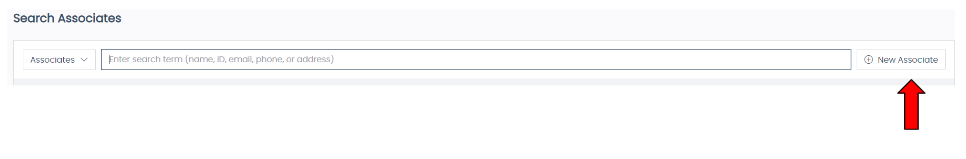
- Select the appropriate Country.
- Fill out the enrollment form.
- Be sure to enter the correct Sponsor/Enrollment
- Be sure to select the proper account (Customer/Affiliate/Member)
- Select a Username (Remember this will affect what their Marketing site URL)
- Fill out the rest of the enrollment form. (Personal Information, Home Address and Shipping Address)
- Once the form is completely filled out check both boxes to accept emails and to accept the Terms and Conditions.
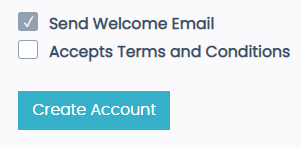
Was this article helpful?


